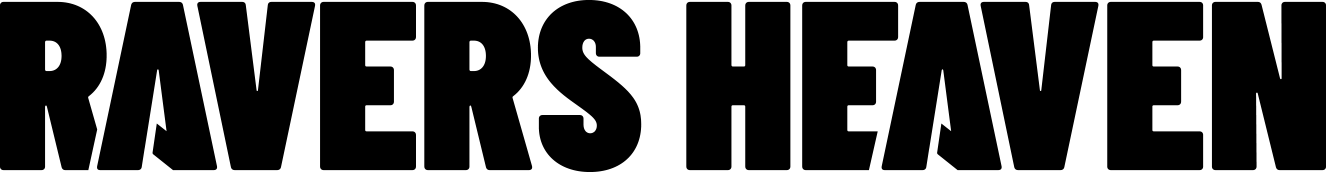KRK Kreate 3 Review: Are These the Best Space-Saving Studio Monitors of 2025?
Table of Contents
Regardless of what level of a producer you are, you should probably have several ways to listen to the music you’re working on to see how it’ll sound in different contexts. Headphones are a great start, sure, but those usually have frequency curves built into them that impact the sound you’re listening to. If you want truly want to hear your music at a flat frequency curve while also getting an idea of what it’ll sound like on a speaker system, then you should consider purchasing studio monitors.
Here’s the problem with that. Those aren’t the cheapest pieces of equipment to grab, and they’re usually large, heavy, and take up a lot of space. Plus, if you aren’t grabbing a paired set of monitors, you’ll have to double the cost and deal with the power and connections required for two separate speakers. For any budget-conscious producer working in a bedroom, a small basement, or really anywhere where space is a premium, traditional studio monitors just don’t fit into the equation.
This is where the Kreate series by KRK, a brand new line of monitors geared towards home producers (like me!), comes in. If you don’t know KRK by name, then you’ll know them by their signature yellow speaker cones. The Kreate series marks KRK’s entry into the entry-level pricing game, with three different sets of studio monitors (in 3, 5, and 8 inch sizes) that feature all the bells and whistles you’ve come to expect from a KRK product – EQ adjustment, unbalanced analog inputs for flexible connectivity, Class D amplification, et cetera. And, in terms of the sound itself, they promise a balanced, flat output and the quality you’ve come to expect from KRK.
I was lucky enough to get my hands on an early copy of the Kreate 3 monitors, which is the 3-inch model. Note that the inches apply to the size of the low frequency driver (the big yellow circle) – so, in reality, each speaker is about 8 inches tall and 5 inches wide. I just moved and set up a new workspace, and I needed to downsize a few things to comply with the limited amount of space I have – so these monitors couldn’t have come at a better time! Here is my review.
Unboxing & Setup
It’s important to note first that these are PAIRED monitors, meaning that both will be sent in the box (you don’t have to buy two!!) and you will control the output of both monitors by using the right one.
The box itself is decently large and heavy, but that’s because there are two full speakers in there. They’re well protected inside, and nothing arrived faulty or damaged. So, they’ve very much passed the first test with flying colors!

As you can see, you’ll be sent two monitors, a power cable, a connector cable (this will connect the right monitor to the left one and allow you to pair them), and a bunch of styrofoam to keep things safe. As usual with monitors, you will need to outsource your own cables to plug them into your setup. I’ll be using 1/4 inch TRS cables for the purpose of this review as those are what I had on hand, but there is also an RCA output.
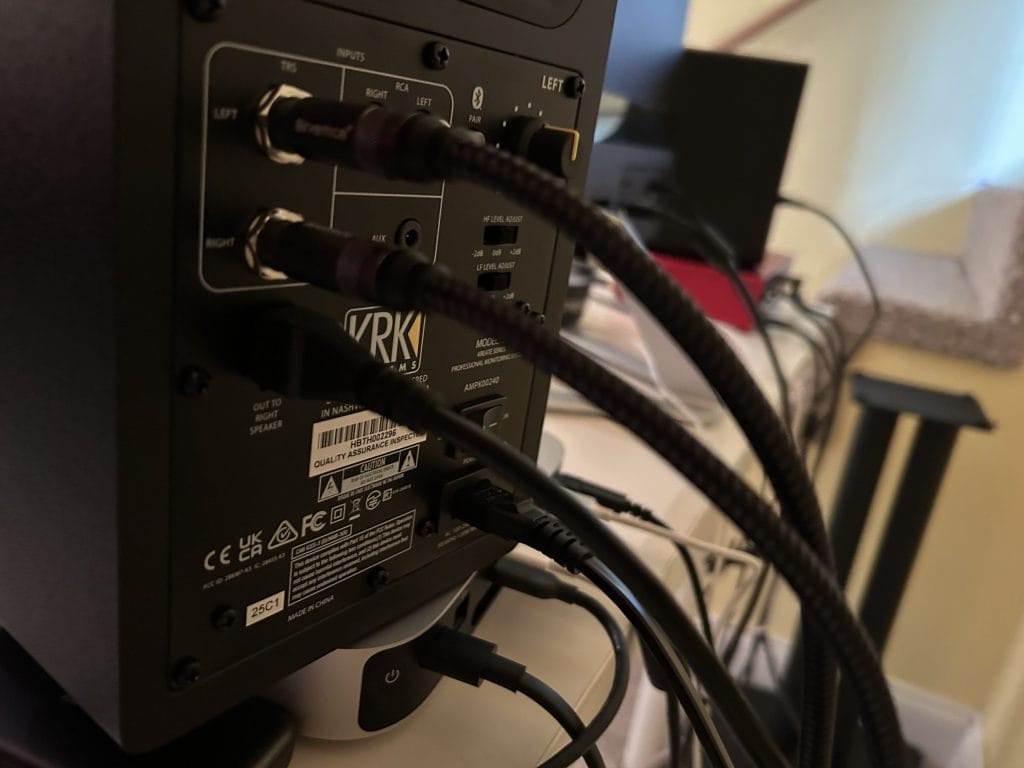
Also note the Bluetooth logo – you can connect these speakers to Bluetooth and use them that way if you’d like. Note that there is no XLR output here, so you’ll have to search for another option if those are the cables you have.
This monitor also has all of the controls you’ll need. The power switch is here, alongside the volume knob (top right), and below that, the high and low frequency adjustments. You can either leave those sliders at zero, or increase/decrease the requisite frequencies by 2db.

All in all, it took me five minutes to get these plugged in and set up. They’ve idiot-proofed the process – everything is clearly labeled, and there are no surprises.
Also note that I only put these monitors on my interface/Mac Mini for the purpose of this photo. You can kind of see it – I have speaker stands behind my desk that they live on. However, this layout puts the size of the monitors further into perspective: they will not take up too much desk space if that’s all you’ve got, which is a huge plus.
A rule of thumb, just in case you’re wondering: you want the monitors to be essentially equidistant from each other and from your head. That’s the rule that I usually go by. There’s so much to be written on about sound-proofing your studio for the absolute best frequency response and whatnot, but I’ll be real with you: I don’t have the time nor the money to do that. So, my rule is just keep the speakers a decent distance apart and keep yourself at around that same distance, and you’ll be fine for now.
So, how do these things sound?
Results
Now, please take everything I say with a grain of salt. KRK claims you need to break in these monitors by playing music or pink noise through them for hours upon hours – once that’s been done, then everything should be working as intended. I, admittedly, haven’t had the time to do that yet. However, I’ve got a good enough of the idea of the sound quality from these monitors to write this up.
The sound quality is great – let’s get that out of the way. The high end, specifically, is pristine. There’s also no latency whatsoever, which is something I always look out for in speakers. And, as I continued to use them in my own production and listening work, the sound got better, proving that the breaking-in thing is not a myth. I’ve got several hours to go before I complete that process, but I’m happy with the way things sound right now. Also note that the sound was good even without me sound-proofing my studio – another really, really good sign.
My only major issue are the sub frequencies, or the lack thereof. The music I make is very much sub-focused, and I found the low end on some of my tracks and WIPs to be almost nonexistent. Now, this isn’t a Kreate 3 problem. This is a small monitors with no subwoofer problem, so I can’t complain too much. And, the low end of my tracks have been coming out more and more with every use, so that’s a good sign.
Regardless of that whole low-end thing, these monitors definitely stand up to their larger counterparts. It’s great, powerful sound and a lightning-quick frequency response. That’s what you need from studio monitors.
Pros & Cons
Pros:
Smaller, but doesn’t sacrifice quality.
These monitors prove that bigger isn’t always better. You can get essentially the same sound quality from clunky, large studio monitors than you can from these space-friendly ones. I put these to the test versus my other studio monitors – gen 3 KRK Rokit 5s. The Kreate 3 sounded just as good, if not better, so much so that my Rokits have been relegated to storage.
You can get top-quality sound while also saving space in your studio. That’s impressive.
Entry-level pricing!
I haven’t mentioned the price yet, so here we go: the Kreate 3s retail for $179 USD.
For a pair of high-quality studio monitors, that’s a ridiculously good deal. Plus, this is the only monitor in the Kreate series that ships with a pair – so it’s an even better deal than you may have first thought.
Cons:
The low end thing.
Look, I get it. I’m being picky. But that’s exactly the thing: I’ve been producing for 10 years now and I know what I like to hear. These monitors just fall short of my low end desires. Is it a dealbreaker? No. I have headphones that I can use to sculpt that part of my track.
At the end of the day, you’ll just need to take into account what you’re looking for in a pair of studio monitors. If you want deep bass, I’d recommend pairing these with a subwoofer.
Conclusion: Should you get it?
I’d say these are worth a purchase, especially if you’re on a budget or dealing with space constraints. As far as smaller studio monitors go, these have to be some of the best on the market. What these monitors lack in size is made up for in sound quality that rivals their larger counterparts.
Sometimes, great things really do come in small packages.
Grab the Kreate 3 monitors here.