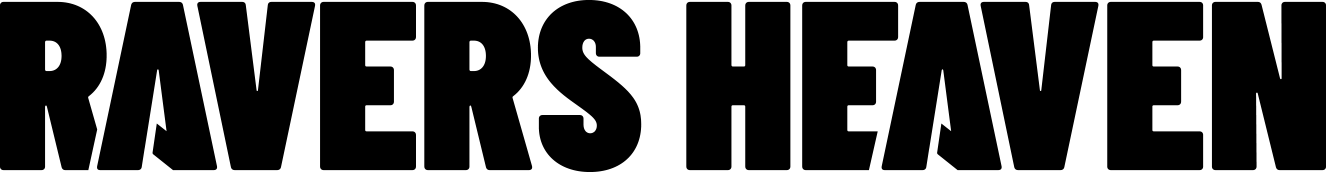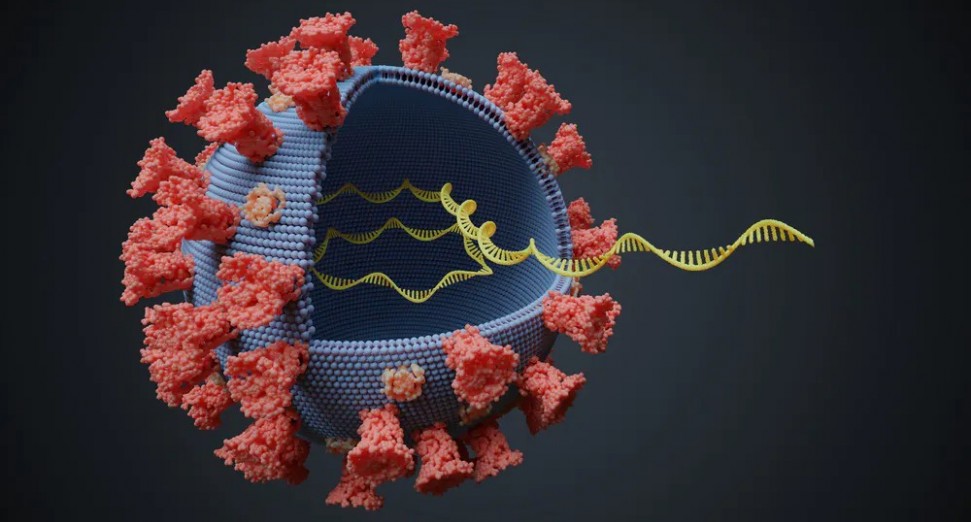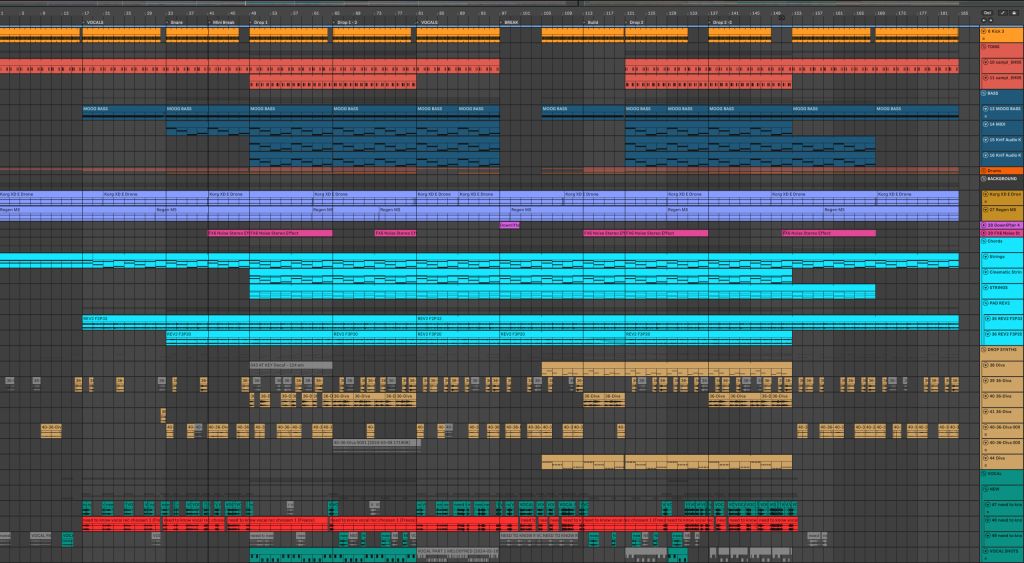
How It Was Made: Mitch de Klein & Olivia Pauline – I Need To Know [Sekora]
Dutch producer Mitch de Klein has built a reputation across labels like Spectrum, Armada, Steyoyoke, and Filth On Acid for melodic techno that balances precision with emotional pull. His productions have earned support from artists like Joris Voorn, RÜFÜS DU SOL, and Eelke Kleijn, with records such as Mankind and Embrace becoming highlights in sets around the world.
With I Need To Know, Mitch reconnects with Swedish vocalist Olivia Pauline for a collaboration that puts her topline at the heart of the track, pairing it with a clean, driving arrangement aimed squarely at the dancefloor.
The track was born from Olivia’s demo, which immediately caught Mitch’s attention during a session together. Built around her vocal, recorded on an AKG 214, I Need To Know unfolds as an emotional melodic cut, focused less on grand gestures and more on atmosphere, groove, and clarity. The release marks another strong step for Mitch, whose approach to production has always been about combining club functionality with human presence.
In this feature, Mitch walks through the process that shaped the single, from using Soothe2, Raum, and Supercharger GT to sculpt Olivia’s vocal, to building atmosphere with Prophet Rev2 pads, and adding detail through Reaktor Molekular. It’s a close look at how he translates collaboration into something refined and dance-ready, highlighting the technical workflow and gear that made I Need To Know come alive.
VOCAL

The track is based around the vocal that Olivia Pauline wrote and recorded. After having collaborated on other music, Mitch and Olivia sat down in the studio to listen to what both of them were up to and when Mitch heard Olivia’s idea of I Need To Know he instantly loved it and felt the urge to collaborate on a track with these vocals.
The vocal was recorded with a AKG 214. I always like to duplicate the main vocal and process it in a way that it’s widening the overall feel of the vocal.
Plugins used on the vocal track are Soothe2, to get rid of unwanted frequencies, an EQ to remove the lowest frequencies and give a little more presence in the mid/highs, Supercharger GT to add some saturation and make it more bright, Neutron Exciter to give it a slight analog tape feel.
Prophet Rev2

I love working with the Prophet Rev2 when creating an atmosphere in a track. It never seems to fail me in getting warm rich pad sounds that set the tone for an emotional track. It’s super nice to be able to tweak the settings by actually turning knobs and feel and hear the sound change to your liking.
For this track we already had a chord structure and we had to find the perfect atmosphere. For me it’s always inspiring to hear the variety of sounds that come from just the presets. Whenever I hear something interesting, that’s when I start tweaking it to fit perfectly into the track. When you press record and just record the whole track while manipulating the sound it gives the overall sound a more human touch.
I would definitely recommend using a hardware synthesizer if possible, as the process of creating sounds is fun and hands on and away from the laptop screen. I notice that it helps me to get into the vibe a bit more. Other than that, the sounds are often warm and amazing!
Reaktor Molekular

Molekular is an instance inside of Native Instruments’ Reaktor plugin and you can drag all kinds of creative effects in that add up and make up for interesting weird sounds. I use it a lot to create ear candy which can be spread across the track. For this track I routed the main melody through Molekular and recorded those weird sounding fx elements. It gives it that extra spice.
To create extra atmosphere in a track and unique sounds, I would highly recommend routing some of your main sounds through effect plugins and just record a session where you browse through presets. It often will give you sounds you could have never think of.
Reverb

Raum is my go-to plugin for realistic sounding reverb. In the genre that I create emotions are a big part of the track, and with the right amount of reverb you can go from a simple dry audio signal to a spacious ethereal effect.
Less is more, and with this plugin I know that I am going to get a good sounding reverb without endless tweaking. I always use the default settings and adjust the Size, Decay and Mix to fit it within the track. For atmospheric background stuff I set the mix pretty high, and for this vocal it was set on 27,5%.
Using Raum has saved me a lot of time and showed me that you don’t need all the fancy knobs and everything to come up with great sounding results to make your sounds feel alive.
Supercharger GT

Supercharger GT is a plugin from Native Instruments and it’s basically a modern tube compressor which I am using a lot on a variety of sounds to make them more fat Whether it’s on the bass, vocals, pads, synths, it works wonders everytime I use it.
For vocals I mostly use a mild Saturation and turn the Character to ‘Bright’. It will give a lot of presence to the vocal. For sub basses the ‘Fat’ or ‘Warm’ Character works wonders. It’s worth trying out and see what your favorite settings are for different sounds. I mostly don’t even touch the Compress knob that much.
Quick Fire Tips For Making Melodic House

Tip #1: Focus on the memorable parts of the track first, whether that’s the main melody, chords or a vocal and build the atmosphere around that.
Tip #2: Even working on music for 15 mins a day can make a huge impact on letting ideas flow and getting into the right state to make music. Even if you’re not feeling it, 15 mins of dedication can eventually lead to hours of working on a potential new top track.
Tip #3: Always remember that it’s not the tools that create a good track, it’s the people with a vision and idea that create a good track. A lot of plugins and gear can help, but will never beat a great mind.
Tip #4 Keeping the energy in a track is a really important one for me, as it’s called electronic dance music for a reason. Pay a lot of attention to the low end and groove, as that is what makes people dance on your track.
Tip #5 When you’re working on a track for endless hours, it can be helpful to step away for a bit and let it rest, to later listen back to it with fresh ears. When I finish a track I mostly let it rest for a couple days, sometimes even weeks and when opening the project again I will always find things to change which I didn’t notice before.