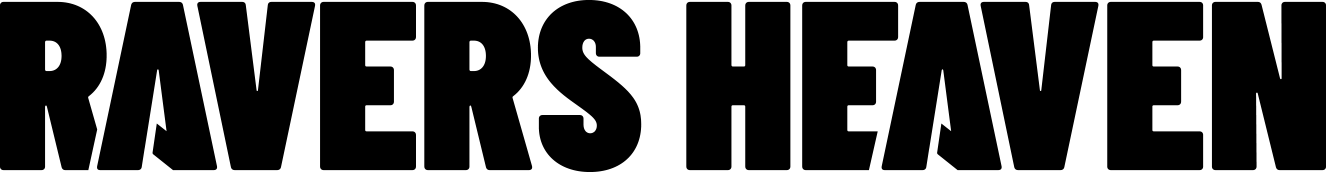What Makes the Legion Go S an Easy Pick for Magnetic’s Editorial Choice Award (Review)
Table of Contents
The Lenovo Legion Go S marks a confident step forward in the handheld PC space. Lenovo refined the design from the original Legion Go, eliminating the detachable controls, and introduced a more compact unibody shell that is actually comfortable to hold.
The 8-inch WUXGA screen looks great out of the box, and performance has been dialed in to hit a stable sweet spot for mid-range gaming.
I spent most of my time with Resident Evil, World of Warcraft, and Kingdom Come: Deliverance 2 — and all three ran surprisingly well for a handheld that weighs just over 1.6 pounds (730g).
It’s not trying to brute-force anything. Instead, the Legion Go S focuses on thermals, ergonomics, and display quality, and nails all three. You’re getting a fan that doesn’t scream, a shell that doesn’t cook your hands, and a display that feels like it belongs on a more expensive device (and yes, I know this thing costs a pretty penny as it is, but let’s talk about why it might be worth it).
Throw in the option to dual-boot SteamOS later this year, and this thing starts to look like a real competitor.
Editor’s Choice Awards: Legion Go S
We don’t hand out our Editorial Choice award lightly at Magnetic. It’s reserved for gear that doesn’t just perform well on paper, but actually makes your workflow or gaming experience better in real-world use. The Lenovo Legion Go S earned its place on that list. From the quiet thermals to the comfortable grip and fast memory, it feels like a handheld that was actually designed by people who game—especially portable gamers who’ve dealt with the frustrations of Windows overlays, bad heat zones, or awkward ergonomics.
What pushed it over the edge for us was consistency. Every part of the Legion Go S—from the adjustable triggers to the fan behavior to the VRR screen—feels tuned and finished. That’s rare in this category, especially for a first-gen product. Combine that with Lenovo’s plans to support SteamOS later this year, and it was a pretty easy call.
The Legion Go S is one of the most thoughtfully executed handhelds we’ve tested, and it’s more than earned the Editorial Choice badge. And while I know it’s gotten its fair share of criticisms since its launch, many of these same reviews were fast off the starting line with publishing their opinions.
After using this handheld for months now, I’ve landed on some strong opinions about it, and the good far outweighs the negative, which is why it takes home an ECA this year.
Design and Display

The original Legion Go had an identity problem. It wanted to be a Switch-style device with detachable controls and a giant screen, but the end result was awkward to hold and too bulky for daily use. The Legion Go S fixes that. No detachable controllers this time — just a streamlined, ergonomic grip that’s light, balanced, and comfortable to use for a few hours at a time.
I didn’t notice the extra weight compared to the ROG Ally X once I was deep into a dungeon in WoW Classic.
The unibody chassis fits well in-hand and feels closer to an Xbox controller than anything else on the market right now. Lenovo tightened up tolerances across the board—clicks are snappy, the pivot-style D-pad actually works for fighting games, and the triggers have adjustable travel that comes in handy during faster-paced segments. Overall, it felt really good and natural compared to some of the other clunkier handhelds I’ve had the opportunity to mess around with.
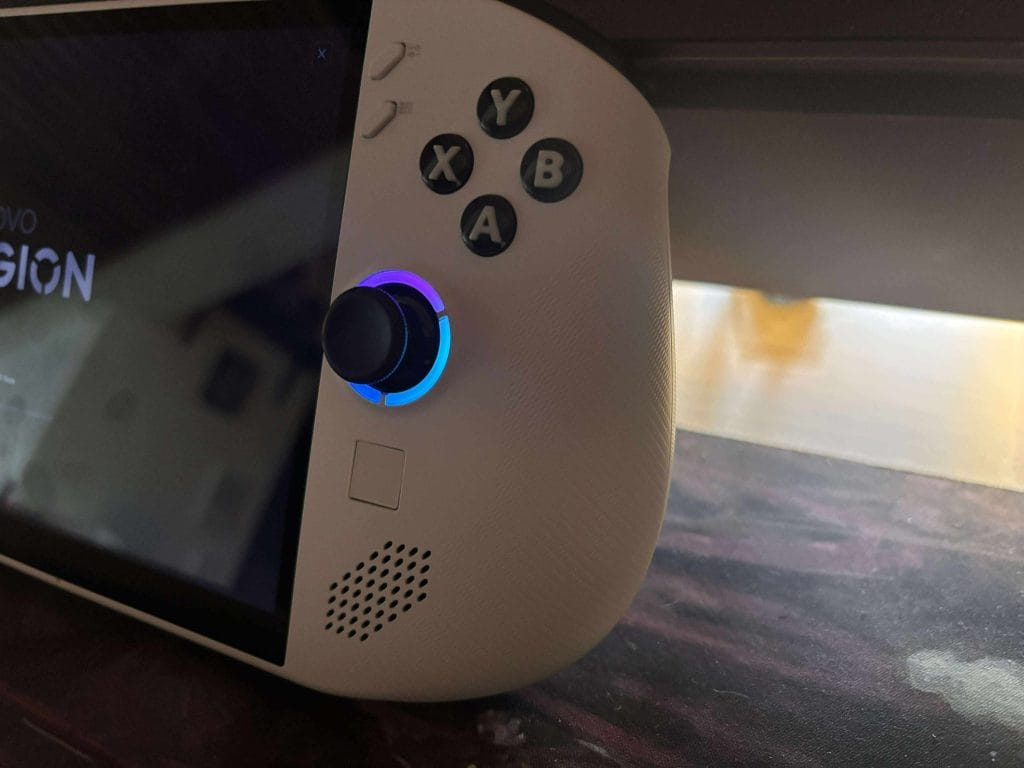
The 8-inch 1920×1200 IPS display is a real win here and is what sets the Legion Go S ahead of market and, for me, outweighs a lot of the more negative comments I’ve seen other creators making about the Legion Go S.
It’s a native 16:10 touchscreen with 500 nits brightness, 100% sRGB coverage, and a 120Hz VRR panel that starts at 48Hz. While it doesn’t match the OLED clarity of the Steam Deck, it offers a noticeably larger viewing area and more consistent brightness than most IPS handhelds.
I believe* that it’s the same panel used in the MSI Claw A1M, and it holds up well in color-rich games like KCD2. It also remained readable during daytime use, which hasn’t always been the case with Windows-based handhelds, especially while playing games that thrive on high-color worlds and detail-rich environments.

Controls and Inputs
The switch to a fixed controller layout pays off immediately, well, at least mostly.
The Legion Go S feels like a proper handheld — not a proof-of-concept. Start and Select are finally in a spot that makes sense, the Hall effect sticks are smooth and accurate, and I never once thought about drift which really helps in KCD2’s targeting, movement, and stealth situations. I played through a several big battle sequences too, and I never missed a parry or felt like I was fighting the hardware.
The RGB-lit sticks are bright but customizable. You’ve also got four programmable back buttons, which I mapped to reload and map toggles for WoW. The triggers are adjustable between analog and digital modes, which actually helped in Kingdom Come’s lockpicking system.

The small, square-shaped mouse pad helps a little bit for navigating and clicking on smaller objects but I usually preferred to just touch the screen to select and interact with various things in both WoW and KCD2
And the textured rear grips do a solid job keeping the whole thing steady without hotspots during long sessions.
Most of the LegionSpace buttons flanking the display aren’t strictly necessary, but once you get used to them, they’re genuinely useful.
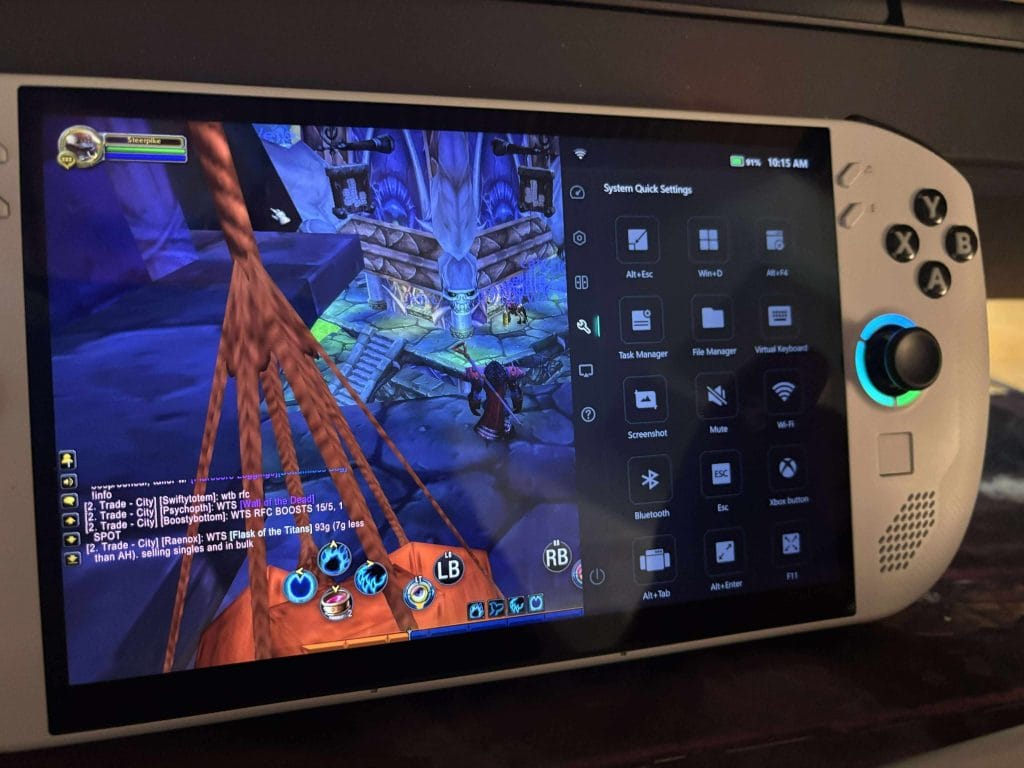
I used them for TDP toggling, quick brightness changes, could easily pull up a keyboard in case I needed to chat with people in WoW and Task Manager access when something bugged out.
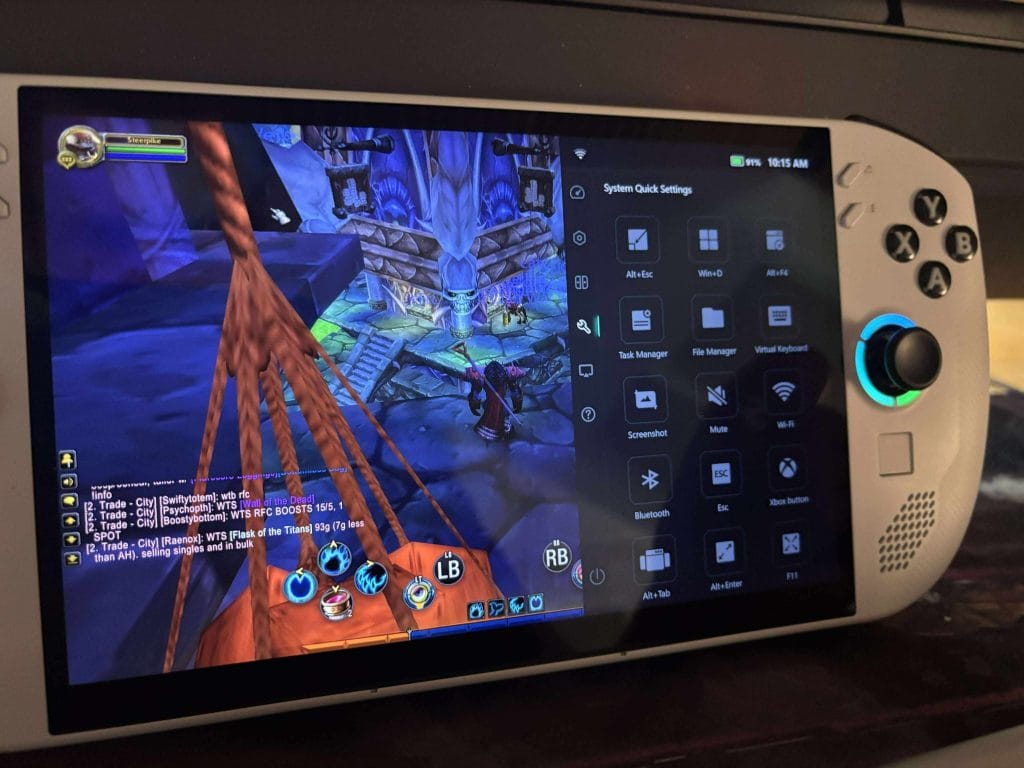
They make Windows feel a little less annoying, and that’s probably the highest praise I can give a handheld UI shortcut.
Performance

This isn’t a flagship chip, and that’s okay. The AMD Ryzen Z2 Go chip is built on Zen 3 with four cores, eight threads, and 12 RDNA2 GPU cores. It’s a tuned-down variant of the 6800U. Real-world performance landed somewhere below the Z1 Extreme in every test I ran, which lines up with benchmarks from ETA Prime and Retro Gamecore.
A played a bit of Cyberpunk 2077, and I had to use FSR and drop to performance mode at 25W to stay near 30fps. Kingdom Come: Deliverance 2 was more stable — I held 40fps at 1200p with Medium settings. This is probably because Cyberpunk 2077 is a much faster-paced game with a LOT more happening on the screen at any given moment. KCD2’s pace and more real-world vibe certainly plays to its advantage and allows for smoother graphics and richer textures in game.

ETA Prime’s Time Spy results back this up: Z2 Go scores ~2590 vs ~3278 on Z1 Extreme. Geekbench 6 numbers came in around 5935 multicore vs over 9300 for Z1 Extreme. You’re trading power for efficiency here, and that’s reflected in thermals and battery life.
Battery and Thermals
Battery capacity sits at 55.5Wh, and depending on your TDP settings, you’ll get anywhere from 90 minutes (25W AAA titles) to 6 hours (5W indie/emulation). My average for WoW and Resident Evil hovered around 2.5 hours with brightness at 50% and the fan set to auto but much less time when playing KCD2 (I’m talking like, a little over an hour of playtime from 100% battery life down to powering down).
This was a bit of a bummer, but at the end of the day the biggest use case I personally have for this only requires hour-long bursts of gaming anyways, so it wasn’t that big of an issue for me.
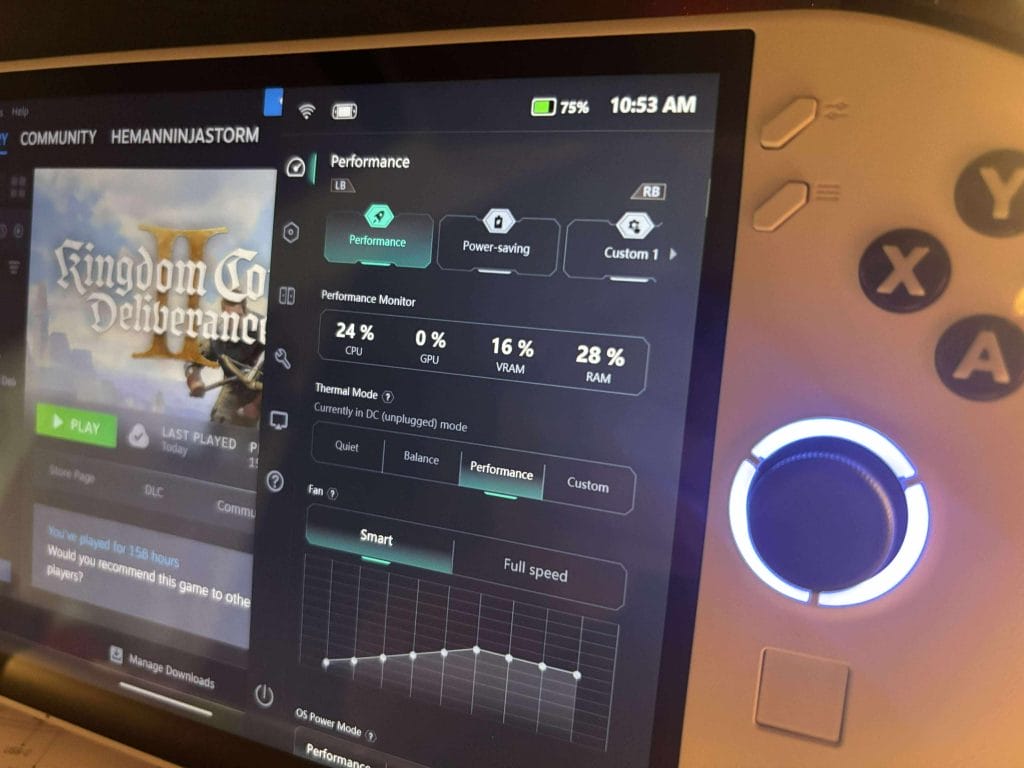
I just wanted to include this here in case other players were expecting benders and gaming binges on this device; be warned that the ergonomics of this handheld can certainly handle super long gaming stretches, but the battery life, even when playing lightweight titles, will need some help from the charger.
Thermals are where the Go S quietly beats the competition. The Legion ColdFront setup, featuring larger heat sinks and a 3D fan, kept temperatures stable without increasing noise levels. The device never overheated or got uncomfortably warm, even during extended sessions.
Software
LegionSpace finally matured. It’s fast, clean, and doesn’t try to do too much. You press the button, it opens quickly, and you’ve got performance profiles, launcher shortcuts, and a few useful macros right there. No bloat, no weird overlays, no delays.
When I was troubleshooting a lighting cache issue (before the update hit the game that fixed some of the lighting issues) in KCD2, I didn’t have to alt-tab or dig through Windows settings. One tap and I had fan controls, TDP settings, and app switching. It’s not perfect, but it’s the least frustrating software layer I’ve seen on a Windows handheld so far.
And now that we know a SteamOS version is coming later this year, it’s pretty clear Lenovo is taking this space seriously. Windows works for now, but SteamOS will unlock a more console-like feel — something the hardware is clearly built to support.
Legion Go S Vs. Steam Deck
There are two ways to look at this. If you want to buy a handheld right now and don’t mind Windows, the Legion Go S already offers a polished experience. You’re getting a better screen than the Steam Deck OLED in size and brightness, quieter fans than the Ally, and better ergonomics than the original Legion Go.
But the real move here is waiting for the SteamOS version.
Because once you take Windows out of the equation, this hardware setup becomes a lot more interesting. All the friction points — launcher bloat, update nags, bad touch support — start to disappear. That’s when the Go S becomes something I’d recommend over the Steam Deck without hesitation.
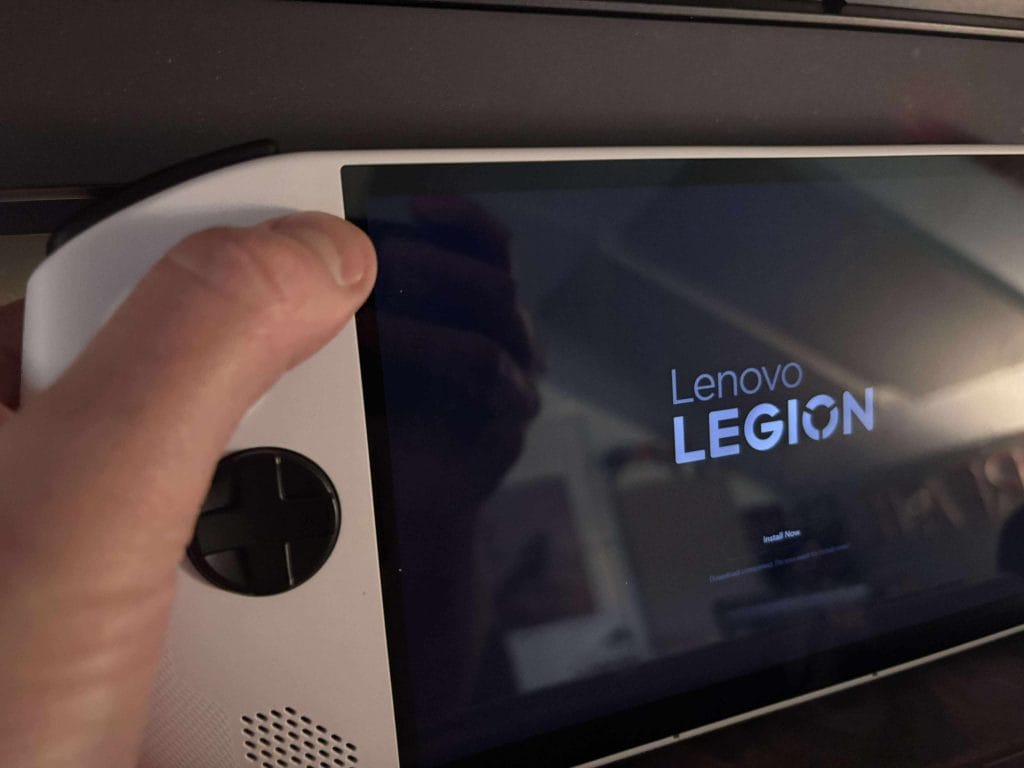
The one thing that I did find frustrating is that the download, software hub through Lenovo was toggled via a button that sits about two inches from the left stick and more than a few times, I’ve accidently pulled up the updates and software feature while fighting a boss in WoW or working through key story moments in KCD2. This is far from ideal and was a minor annoyance but far from a deal breaker.
Pricing and Value
At $729, the launch config isn’t cheap.
You’re paying for 32GB of LPDDR5X RAM (non-upgradable) and a 1TB PCIe Gen4 SSD (user-replaceable, up to 2280 via bracket). But if you don’t need that much storage or memory, the upcoming $599 model with 16GB RAM and 512GB storage could certainly be a much better value.

And there’s the real wildcard: a $549 SteamOS model with the same shell, Z2 Go chip, and 16GB RAM is expected to launch later this year. That puts real pressure on Valve and brings Lenovo into the conversation in a serious way. Add in USB4 ports (40Gbps, DP 1.4, PD 3.0), a microSD reader, WiFi 6E, Bluetooth 5.3, and you’re looking at one of the most forward-compatible handhelds on the market.
The Legion Go S doesn’t chase numbers—it prioritizes usability. If you want something that’s easy to live with, easy to upgrade, and genuinely comfortable to game on for hours, this is the one I’d pick.