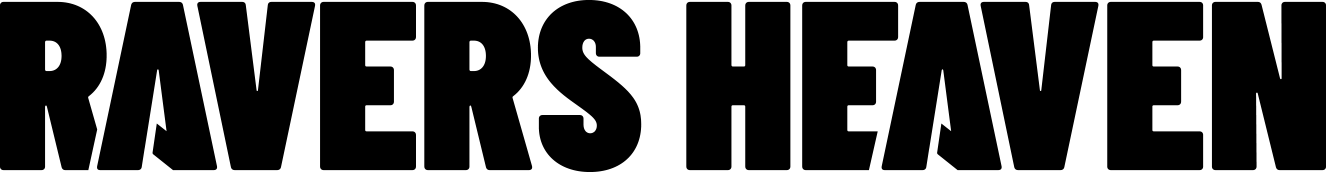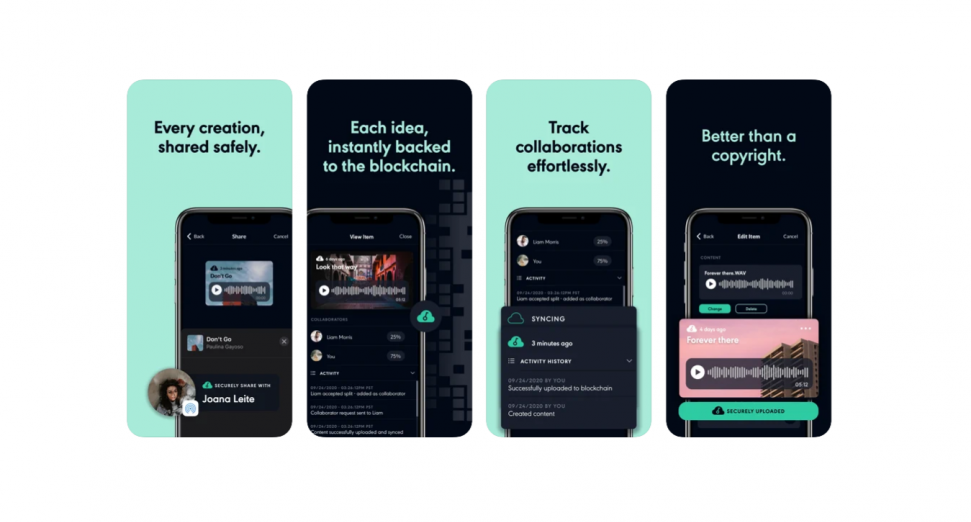Roto-Control: AMAZING New Motorized MIDI Control with Haptics, Memory & More
Table of Contents
Music producers, sound designers, and live performers, get ready for a game-changer. The Roto-Control is a motorized MIDI controller that redefines how you interact with your software and hardware. With touch-sensitive knobs, high-resolution screens, and instant recall, this controller puts ultimate control at your fingertips. Whether you’re working in Ableton Live, tweaking plugin parameters, or controlling external MIDI gear, Roto-Control makes everything faster, smoother, and more intuitive.
Let’s break down why this device is about to become an essential tool for producers everywhere.
Roto-Control At a Glance:
- Motorized, touch-sensitive knobs that adjust themselves instantly.
- Seamless integration with Ableton Live—track names, colors, and plugins sync without setup.
- Standalone MIDI mode with motion recording to automate and loop external gear.
Three Modes for Total Control
Ableton Live users will like this one. MIX Mode pulls in your track names and colors automatically, so everything is labeled and ready to go the second you connect. No setup, no labeling—just turn a knob, and it works. Whether you’re adjusting volume, panning, or effects, the motorized knobs always match your software, so you’re never fighting with mismatched controls.
If you’re sick of re-mapping the same plugin controls in every session, PLUGIN Mode fixes that. Roto-Control remembers your plugin mappings—once you assign them, they stay saved. You can store up to 128 plugins, each with 64 control assignments. Even if you switch computers, everything stays with the controller. Just load up your plugin, and Roto-Control already knows what to do.
MIDI Mode with Motion Recorder: Standalone MIDI Control
Not everything needs a DAW. MIDI Mode lets you control synths, drum machines, lighting, or any MIDI hardware/software directly. It also includes a Motion Recorder, which is basically automation for external gear. Record knob movements, loop them in different directions, and sync everything to MIDI clock.
You can save up to 64 MIDI setups, each with 64 control assignments, and swap between them instantly. Everything is stored internally, so you can take Roto-Control anywhere and it’ll work exactly like it does in your studio.
Fast Setup, Customizable Controls
Assigning controls is quick—just touch a knob and hit LEARN. Whether it’s a plugin parameter or MIDI control, Roto-Control remembers it instantly. Everything is stored internally, so your settings don’t disappear when you switch projects.
With the Roto-Setup App, you can tweak things even further:
- Rename controls for easier organization.
- Change knob/button colors to match your workflow.
- Adjust haptic feedback, sensitivity, and MIDI settings.
- Import/export MIDI setups for easy sharing.
It’s simple—LEARN a control once, customize it, and it’s ready whenever you need it.
Built for Musicians, Not Just Engineers
Motorized Knobs That Move on Their Own
Roto-Control’s 8 motorized knobs adjust themselves in real-time. Switch tracks, and your EQ settings snap into place instantly. No need to guess where a knob is supposed to be—it’s always right.
Each control gets its own label on a high-res LCD screen. No more guessing what a knob does—everything is clearly displayed right above it.
Compact, Lightweight, and Built to Travel
It’s only 1.58 lbs and small enough to throw in a bag. The metal and ABS casing feels solid, and the MX-compatible buttons are interchangeable. Two USB-C ports handle data and power, so there’s no need for extra adapters.
- MIDI in/out/thru (5-pin DIN) and MIDI over USB for flexible setups.
- Standalone mode means you don’t need a computer to use it.
Who’s It For?
Roto-Control makes sense for anyone using MIDI:
- Producers who want instant recall of settings in Ableton Live.
- Performers who need a compact controller with automation.
- Synth users who want a hardware-friendly MIDI controller.
- Sound designers working with complex plugin setups.
Roto-Control does what a MIDI controller should—it remembers your settings, syncs automatically, and works with both software and hardware. Whether you’re tweaking plugins, mixing in Ableton, or controlling MIDI gear, everything is right where you left it. No more re-mapping, no more guessing. Just turn it on, and it works.