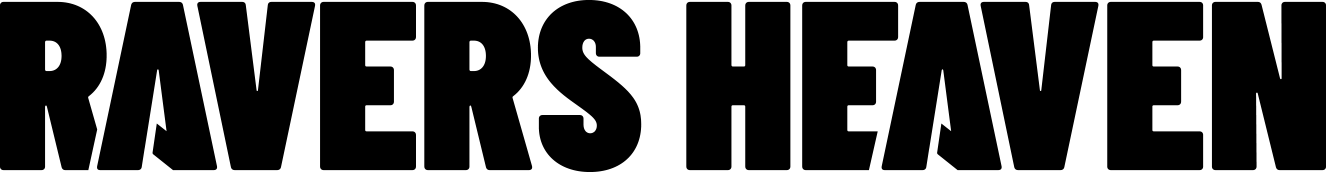How It Was Made: Reset Robot – Kicks (LNOE + Deep Techno)
Reset Robot returns to Sasha’s Last Night On Earth with his Meltwater EP, a three-track release that balances precision and atmosphere in a way only he can. Out August 15th, the project follows years of standout releases on labels like Anjunadeep, Truesoul, and Hotflush, and it reinforces why he’s regarded as one of the most technically sharp producers in underground electronic music. From the fluid melodic textures of “Meltwater” to the darker pulse of “Kicks,” the EP feels built for both headphones and late-night floors.
For this feature, Reset Robot opens up his session to break down the exact tools and techniques he used across the EP. From dialing in evolving synth layers with Serum 2, to shaping spatial depth with Microshift, to unconventional uses of plugins like LFO Tool and Damage, his workflow shows how small, intentional details add up to a fully realized sound. Each choice reflects years of disciplined studio practice, but it’s explained in a way that any producer can follow and experiment with.
With Meltwater EP just dropped on August 15th, so this is a chance to step inside Reset Robot’s process while the momentum around the release builds
Reason Studios Europa
Europa from Reason Studios is an extremely versatile synth. Its great for bass, pads, leads and crazy FX. Its comprised of 3 OSC’s each with their own individual filters and modifiers allowing for very simple or extremely complex sound design.
I used many instances of Europa in my track ‘Kicks’. It was used for the kick, bass and some lush pads and textures. I synthesized the low end of the kick using the envelope shaper and by sending it to the pitch of a simple sine wave. I used similar technique to get an unusual bass ‘wob’ sound that runs through the track by slowing the attack down on the envelope and automatiung the filter cutoff. I used 2 presets for the pads one called ‘Into Eternity’ which is in the textures folder of presets and one called ‘Haze Sunset’ which is a lush lfo’d pad which appears twice in the track.
I would highly recommend this synth for anyone trying to make deep, dubby techno or house. I would suggest starting simple with one OSC getting used to the filters, harmonics section and modifiers. One you get used to the routing expand to the next 2 OSC’s for extra depth and layering.
Reason Studios BeatMap
This is Reason Studios ‘BeatMap’. It’s a midi player which sends nots or patterns to whatever device you put it on. As you can probably tell from the name its normally used to program drums. You can change the coordinates on the map and change the intensity which determines how often the notes will play. It’s a lot of fun and it gives you patterns that you probably wouldn’t write yourself.
In this track I used it on a pad sound. I changed the notes on the parameters I was using so they matched the scale of the track and then automated the intensity throughout for some subtle arrangement detail.
Anyone using this would be able to get great results. Its amazing for simple drum patterns but with details you might not think of and also great for complex rhythms and synth lines. I would suggest to start using it on drums and then expand to synths and samples. Its great fun on vocals.
Reason Studios Scream 4
Scream 4 is a simple distortion unit which was introduced in Reason 4.0 I believe. I use it on pretty much everything. Its great for thickening up drums when added directly onto the sound and just as good when used for parallel processing. It is basic but it’s the distortion I use the most even after all these years.
I used it on hi hats, pads and effects on this track. I found that the pads and textures weren’t cutting through the mix enough so I added scream directly on to the sounds to try and give them a more distinct sound and space in the mix.
For someone using this for the first time I would suggest adding it to a drum bus and experimenting with the different types of distortion to get a feel for what they all sound like. Play with the damage controlfor a more intense or subtle distortion.
Reason Studios Spectrum EQ
This is the stock SSL channel strip type EQ in Reason Studios. It has high and low pass filters and 4 bands of EQ. You are limited with regards to capabilities but it really makes you use your ears and I do feel its good to be limited sometimes.
Its used on every sound on the track in some way. Whether its just for a simple high pass filter or for sounds which need a bit more sculpting. It has a nice sound and you can really make certain sounds pop through the mix with it.
Its and EQ so it does what it says on the tin. I would suggest turning it on but using it on the channel strip to really get a feel for it. Don’t be scared to really push things.
Tips For Making Deep Techno
Tip #1: Once you start an idea and feel you have something good start arranging it as soon as possible. Don’t get stuck in the loop. If you’re feeling overwhelmed I sometimes like to start by arranging the breakdown first.
Tip #2: Experiment with textures and pads to get depth and interest into your track. Automate different parameters to keep things evolving.
Tip #3: Keep the drums simple and lower in the mix to keep things sounding warm and not too harsh.
Tip #4 Have elements dropping in and out to create space and subtle changes in the arrangement. I prefer to take an element away rather than cluttering a track with too many sounds.