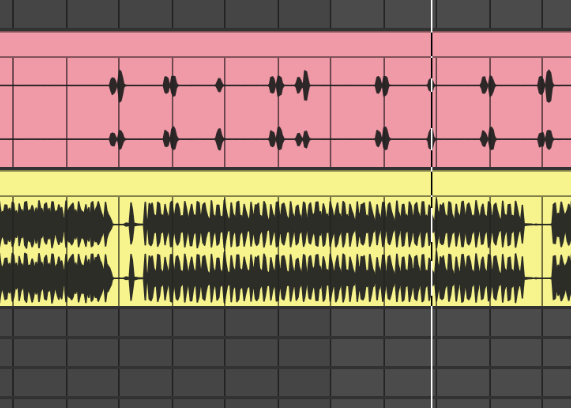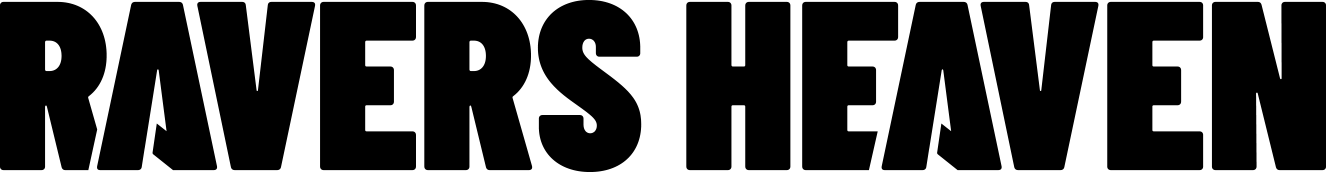Ableton Live 12.3 Adds Local Stem Separation and Workflow Upgrades
Ableton Live 12.3 rolled out with a set of updates designed to streamline real project workflows. After going through the new tools, the theme is pretty clear. Everything points toward quicker decisions, tighter sound design, and fewer technical interruptions while you move through sketches or full arrangements.
The new bounce options, A/B device comparison, Splice integration, and the updated Auto Pan and Tremolo effect make day-to-day sessions more direct. The biggest change is local stem separation inside Live Suite, which adds a full remixing workflow inside the DAW itself.
Group Bouncing and Clip Printing
Live 12.3 introduced two new ways to bounce group tracks. You can bounce a group in place or bounce it to a new track. Both options help you commit to ideas without breaking your flow. Bouncing in place works for quick freeze-style printing of a group mixdown. Bouncing to a new track keeps your source processing available for future tweaks. This becomes useful when you are creating stems, shaping resampled versions of instrument groups, or building transitions that rely on printed audio.
Paste Bounced Audio expands this approach to individual clips. You can take any clip, copy it, and paste a printed version onto a new track. The paste action includes all effects and processing on the original channel. This makes reverse effects, resampled textures, and cleanup edits faster. It removes several steps from common editing moves and keeps your focus on shaping the idea rather than managing technical steps.
Splice Integration and Search With Sound
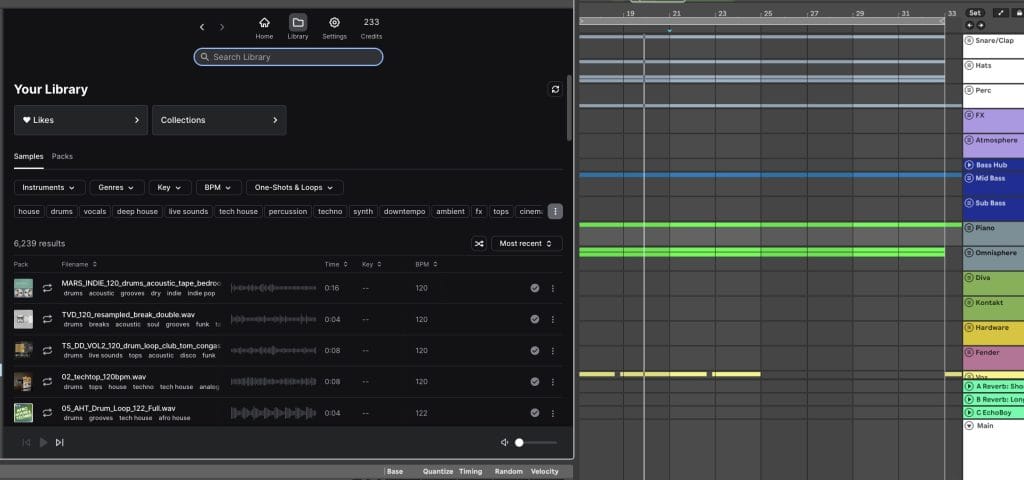
Splice integration inside the browser speeds up the early creative stages. Samples preview in time with Live’s tempo and drop straight into the project. “Search with sound” listens to the clip you highlight in your timeline and returns suggestions that match rhythm or harmony. These updates keep your attention inside your session without switching windows or breaking momentum.
Device A/B comparison adds a simple way to check filter sweeps, tone changes, routing adjustments, or mastering tweaks. Switching between states with a single key command helps you choose settings with more confidence while keeping experiments reversible.
Auto Pan Tremolo and Local Stem Separation
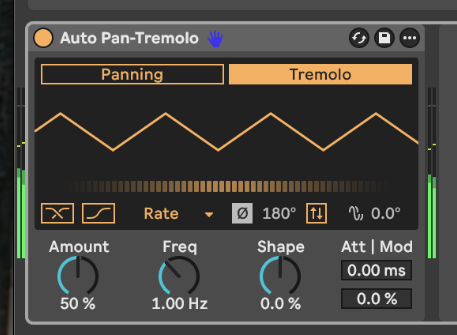
Auto Pan expanded into Auto Pan Tremolo. You can move between panning and tremolo modes, adjust attack curves, and choose 16th, triplet, or dotted timing. It fills a gap for modulation shaping on both stereo movement and amplitude.
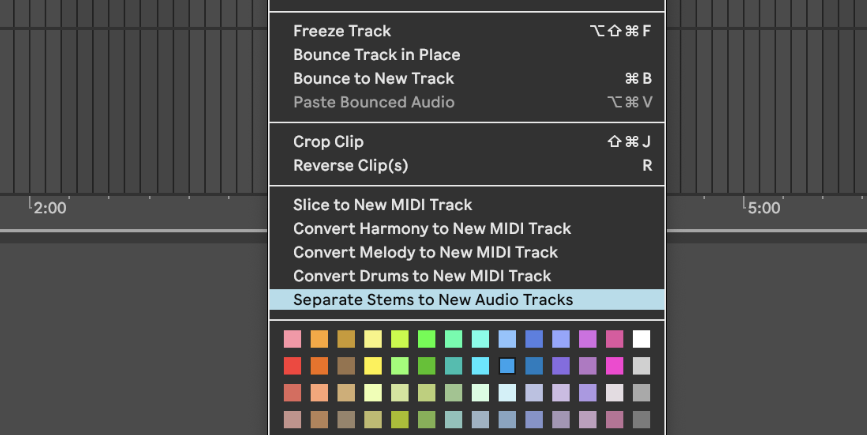
Local stem separation inside Live Suite adds the biggest creative shift. You can right click any audio clip and split it into vocals, drums, bass, and other elements. Everything processes on your computer. The separated tracks land in a new group with the original clip muted. For DJs, remixers, and producers working with samples, it unlocks new arrangement options without leaving the DAW.
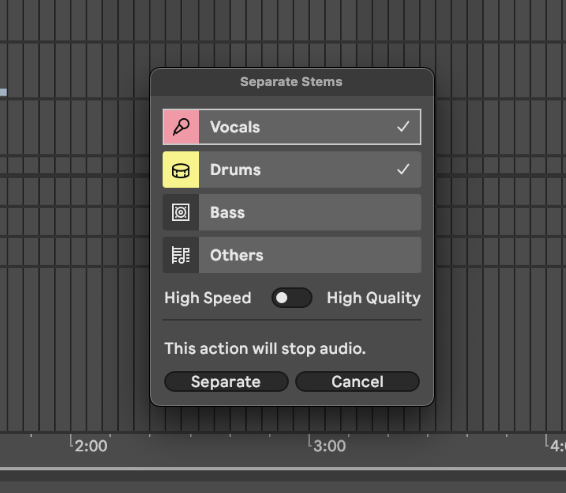
Live 12.3 focuses on speed, sound shaping, and cleaner navigation. These updates sit directly inside the workflows producers return to each day and make the entire process feel more fluid from start to finish.