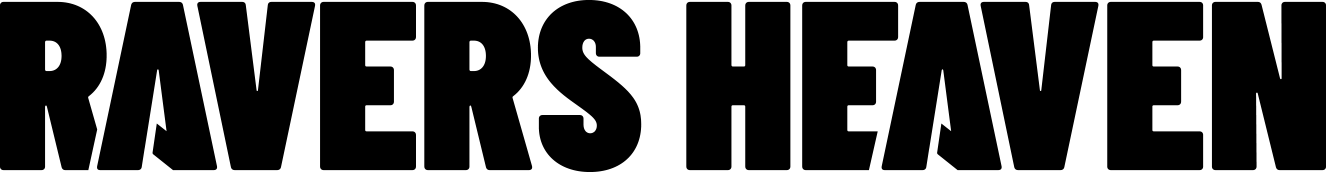iFFALCON QLED 65F75 Review: A Smart Display That Adds Amazing Atmosphere to The Studio
Table of Contents
I’ve always believed that the space you make music in matters just as much as the gear you use. When a studio looks and feels inspiring, you end up wanting to stay in it longer, and that usually leads to better work.
For me, that means surrounding myself with visuals that reflect what I’m trying to create: slow-moving graphics, abstract textures, or album art that keeps me in the right headspace. That’s why I picked up the iFFALCON QLED TV.
I didn’t buy it to use as a monitor or to mix on. I wanted it to bring atmosphere into the room, to become part of the studio’s energy. My idea was to have it quietly looping visuals, photography, or video art while I work. After a few months of using it this way, it’s clear that it’s much more than a piece of decoration. It has become a part of my workflow, not because I interact with it, but because it sets a tone that helps me stay focused and creative.
First Impressions Of The iFFALCON QLED 65F75
The iFFALCON looks clean and modern without trying to grab attention, which I really dug.
It is only 1.1 inches thick, so it sits almost flat against the wall, which helps if you already have acoustic panels or LED strips set up and do not want a bulky screen in the way. The bezels are barely visible, the matte finish prevents light from reflecting off the surface, and it feels like it belongs in a studio instead of a living room. I mounted mine above my synth rack and it instantly pulled the room together more than I expected.
When I turned it on for the first time, the clarity stood out right away.
The screen uses a QLED panel with a wide color range and HDR10 support, and in my experience that gives visuals a clean, detailed look that fits studio environments. Dark scenes and subtle gradients keep their detail instead of turning into flat black areas during low light sessions. During the day it still stays bright enough to cut through natural light coming through the blinds. I assumed it would be decent for the price, but after using it I honestly think it holds up next to displays I have seen in commercial studios.
Turning the Space Into Art

This TV works best when you stop treating it like a television and start using it as part of your studio setup. I keep it looping animated artwork, mood visuals, or photos that line up with whatever I am working on that week. The 144Hz refresh rate keeps everything smooth, even when the visuals move fast or shift colors quickly. Motion art has a sense of depth on it, and it gives the room a steady pulse that helps keep the energy from dropping.
Art Mode makes it easy to keep still images or subtle animation on the screen when nothing else is playing. There is also an AI Art feature that will generate and cycle through different images on its own. I use it when I want the visuals to evolve in the background while I write, so the mood shifts naturally as I move from one track to the next.

When I want more control, I cast from my phone using Google TV or YouTube playlists. That gives me access to pretty much anything I want to see, like minimalist design loops, nature time-lapses, old film stills, or album artwork that matches the direction of the track I am building.
How It Feels in the Studio

Light affects how focused you feel, and this TV makes it really easy to dial in that studio mood.
The Dolby Vision IQ system adjusts brightness and contrast based on the light in the room. During the day it bumps the brightness up slightly to match sunlight, and at night it dials things back so the colors still look good without lighting up the whole room. When you spend hours in the same space, that kind of automatic adjustment makes a difference because it keeps the visuals comfortable instead of distracting.
For the price, the color uniformity across the panel is better than I expected.
There are no weird gradients, hot spots, or areas where the brightness shifts. Even flat backgrounds look consistent from corner to corner. A lot of cheaper displays fall apart here. This one feels clean no matter where you sit. The 16:9 aspect ratio also happens to fit most artwork and photography properly, so it works really well for looping visuals during sessions or using it as a backdrop while filming content.
What it does to the room’s atmosphere surprised me. During long mix sessions I load visuals with deep blues or muted gradients to keep the space calm and steady. When I am writing or trying to push new ideas, I switch to brighter, colorful visuals that feel like they push the room forward a little.
It is a small change, but it really did change how my workspace feels and how long I can stay locked in.
Setup and Everyday Use

Dialing in the settings only took a few minutes and it was pretty simple.
I turned off all the motion enhancement features, dropped the sharpness to zero, and set the color temperature to Warm. After that I made a custom “Studio” picture profile with medium brightness and contrast. That setup keeps the visuals easy on the eyes during long sessions without losing detail. The TV does support Dolby Atmos through its built-in 10W speakers, but I leave all audio to my studio monitors.
The internal speakers still come in handy when I want to check how something sounds on a normal consumer setup or when I am done working and want something playing in the background.
Google TV makes it easy to pull visuals from any app without using an external streamer. YouTube, Netflix, and any playlist streams run smoothly, and you can also load your own videos from USB or cast straight from a laptop or phone. The Wi-Fi connection has been reliable and the system boots fast. After the first setup there is nothing you really need to touch again.
I have kept it running for hours and it stays cool with no flickering or dimming, which matters if you want it on all day as part of your lighting and visual atmosphere.
Why It Works for a Studio

I’ve tried a lot of ways to build atmosphere in my studio, from LED strips and smart bulbs to projection mapping. None of them have felt as integrated or natural as using this TV for visual ambience.
It blends technology and design in a way that feels effortless. It fills an empty wall with art and light instead of leaving it blank. The colors and brightness respond to the environment, and the content can shift as your creative energy does. That kind of versatility makes it more than a static decoration.
The wide color gamut and 4K resolution make every visual look refined, and HDR keeps the image crisp even in dim light. For visual producers or anyone who occasionally creates content, the 144Hz panel also helps with on-camera performance. I’ve shot B-roll of my sessions and noticed zero flicker under LED lighting. The refresh stability and deep blacks make this display double as a clean backdrop for social content, which is something a lot of producers overlook when designing their space.
Another thing that surprised me is how well it complements the rest of my lighting setup. The light output is soft and even, which blends with existing color washes instead of clashing. When the screen goes black, it fades cleanly, leaving no glow or edge lighting that would interfere with studio work. It behaves like a piece of art that happens to be digital.
Living With It Over Time

After several months, I’ve found that the iFFALCON has become one of those things you stop noticing until it’s off. It adds personality to the space without taking over. When guests walk in, it’s often the first thing they mention because it transforms what could be a dark, gear-filled room into something that feels alive. I keep multiple visual folders saved for different moods.
There’s a set of nature visuals for downtime, abstract motion graphics for creative sessions, and photography from past shows for when I need motivation. Switching between them takes seconds, and each completely changes the energy of the room.
From a performance standpoint, it has held up well. The panel hasn’t shown any burn-in or ghosting, even after long periods of static artwork. The system updates automatically, and it hasn’t slowed down once. For a sub-brand of TCL, it feels reliable and refined. The build quality and display performance punch above what I expected in this range. It’s the kind of product that sits comfortably between consumer and professional use, which is exactly where most studio owners want to be.
Final Thoughts
The iFFALCON QLED 65F75 is more than just a large screen.
It’s a creative tool for shaping atmosphere, maintaining focus, and turning your studio into a space that supports the art you make. The combination of 4K clarity, Dolby Vision IQ, and wide color performance means every piece of art or motion visual feels intentional and vibrant. The 144Hz refresh rate and HDR handling make even subtle animation look clean, and the Google TV integration keeps it functional for day-to-day use.
In my opinion, this is one of the easiest and most effective upgrades you can make if you care about the energy of your workspace. It doesn’t get in the way, it never feels gimmicky, and it does its job quietly. It brings light, color, and flow into the studio in a way that feels natural.
After months of using it daily, I can honestly say it has become part of how I work. It makes the space feel complete, and for me, that’s what good studio gear should do.