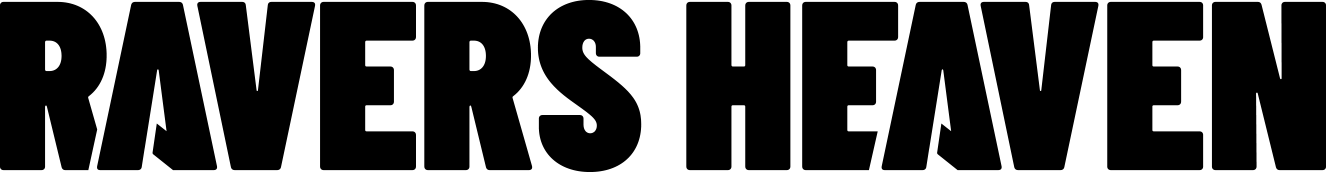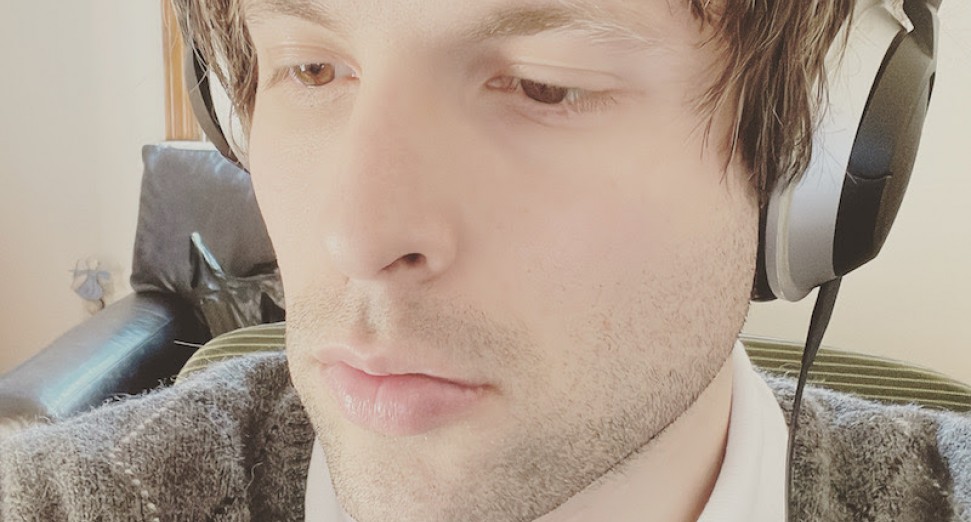Denise’s Perfect Room 2 Nails the Preset Workflow for Return Chains (A Review)
Table of Contents
This is a guest post from a member of our community, Pinkowitz, whose music is embedded throughout!
**
If my own journey is any indication, music producers are constantly in pursuit of the perfect ambiance for each element. Carefully dialed-in effects like reverb can give sounds depth and body in a mixdown.
My favorite application for this is on a Return channel, where I can Send sounds to pre-configured short, medium, and long reverbs. I tend to reach for a several Reverb plug-ins that I’ve carefully configured for these use cases.
The thing is: There are a lot of Reverb plug-ins on the market, not to mention that stock plugins in Digital Audio Workstations (DAWs) like Ableton and Logic can go a long way for accomplishing standard reverb use cases. As such, adding another tool to my arsenal requires some clear differentiation with features. As they say, “if it ain’t broke, don’t fix it.”
When I learned about Denise’s new reverb plugin – Perfect Room 2 – I was intrigued. My experience with one of their other plugins – Noize 2 – has been fantastic; it’s a go-to tool for my productions when I create synthetic noise FX. I wanted to see if Perfect Room 2 could occupy a similar space in my production arsenal.
So, imagine me putting on my lab coat and goggles as we put Perfect Room 2 to the test!
Before we dive into the knobs and switches of the plugin, let’s briefly review some Production Theory as it relates to dialing-in reverberation.
When I produce in Ableton, I generally setup Send/Return channels on Ableton (check out the Live Manual Section 18.4 for more detail on how these work). This technique allows me to keep the original audio signal in place, while blending in a percentage of how much reverb I want in the element for the overall mix. This allows me to send varying percentages of different tracks to consistently-configured reverb presets – allowing detailed customization of the perceived space for the listener.
Let’s compare and contrast the three main types of reverb:
- Small Reverb is generally used to add additional body to sound, much like a roux thickens Louisiana-style gumbo. Since the effect has a lower decay, it has a tight, natural feel – it’s an ideal candidate for drums and percussion.
- Medium Reverb is a Swiss Army Knife – adding presence and depth for a wide array of sounds – including vocals, melodies, and percussive one-shots.
- Large Reverb creates wide, spacious atmospheres – ideal for legato string sections, pads, and other signals that benefit from expansive room to breathe.
Short, Medium, and Long Reverb assigned to Return tracks on Ableton.
For my latest remix, I looked through Perfect Room 2 to find presets that would be good starting points for each Reverb type. Up first, Short Reverb for Drums:
Short Reverb applied in varying amounts to Drum elements using Return Track A.
The Ambience – Bright Hall setting was ideal starting point for Short Reverb, where I was able to apply some thickening to percussive elements, along with a touch of warmth and brightness, while preserving the punchiness of the original signals. The Ducker setting acts as a sidechain for the reverb, reducing muddiness in the central groove. I see myself reaching for this setting when applying splashy, medium-length decays.
Ambience – Bright Hall preset for Short Reverb.
To add body and depth to the melodic elements as the Medium Reverb, I applied some subtle adjustments to the default settings of Ambience – Midground. Cranking up the Length knob helped me transform the dry synth signals into central elements that sit at the front of the mix.
Medium Reverb applied to melodic elements in varying amounts with Return Channel B.
Perfect Room 2’s built-in EQ was a fantastic way to emphasize the mid-frequency range elements in the synths:
Medium Reverb using Ambience – Midground.
To add depth to the legato pads, I applied Ambience – Solid Catedral as my Long Reverb. The Ducker feature came in handy here as well, allowing for an expansive echo effect without muddying the frequency ranges:
Ambience – Solid Cathedral for long Pads.
While there are many Reverb plug-ins available, Perfect Room 2 carves out a distinct niche. Although other tools may have some additional configurability options beyond what is available in Perfect Room 2, I found the presets in the plug-in to be easy to navigate, with options available for a variety of sound sources, and an intuitive user interface for dialing-in controls.
This plugin has earned a spot in my go-to production workbench.