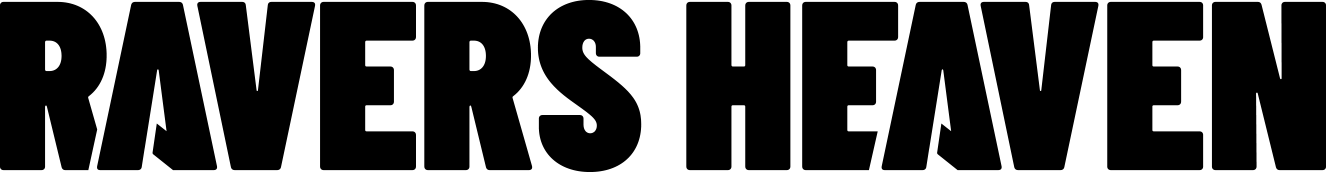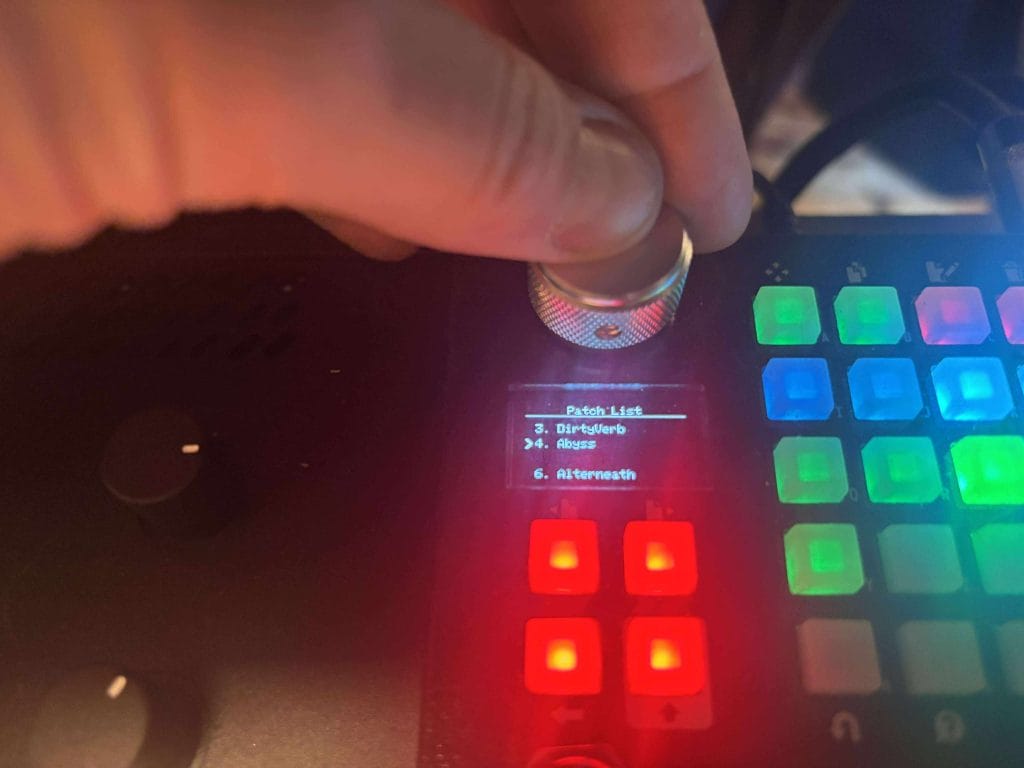
ZOIA Pedal Review: Why It Still Holds Up in 2025
Table of Contents
The Empress Effects ZOIA is one of those pedals that redefines what a single piece of hardware can be. And okay, that sounds almost borderline hyperbolic, but honestly, with a small and punchy little peddle like this, it actually lives up to that buzz-phrase level writing.
On paper, it is described as a modular synthesizer in a pedal, but after working with this thing in the studio for a few months, I honestly thought that the description barely scratches the surface of how it functions in practice. It gives you the building blocks to design your own effects, synth engines, MIDI tools, and virtual pedalboards, all within a single enclosure that can sit on a desk or live comfortably on a pedalboard. Unlike most pedals that focus on doing one or two things really well, the ZOIA hands over the entire toolbox and lets you decide what to build.
I’ve used the ZOIA in different setups over the months, from guitar signal chains to hybrid studio rigs, and the experience is always defined by how much effort you’re willing to put into it. At first, the sheer number of modules and routing options feels overwhelming and honestly that feeling stays with you for a while (there’s a bit of a learning curve, which is one of the big reasons why it took me motnhs before I felt comfortable to write this review, but probably also why it’s also so damn long). Once you grasp the basic logic of inputs, outputs, and connections, it becomes less intimidating and more exciting. I’ve never seen another pedal that combines this much flexibility with a form factor you can carry in one hand.
For talented hobbyists and entry-level professionals, the ZOIA is pretty awesome because it doesn’t lock you into one workflow. If you want quick results, there are prebuilt effects and community patches ready to load. If you want to design from scratch, the system supports that in detail. This duality means it can serve as a traditional effects pedal, a modular synth, or a multi-effects hub depending on what your project calls for.
So let’s dive into it all anbd find out why this pedal still holds up, years after it was release, as one of the most fun and exciting little boxes you can grab for your studio.
Design and Build Quality
Physically, the ZOIA is compact at 5.7” long, 3.75” wide, and 2.625” tall, weighing about 1.5 pounds. It’s solidly built in a metal chassis that feels durable enough for touring, yet light enough to throw into a backpack for studio sessions at your friend’s house. The surface is dominated by a grid of 40 backlit buttons arranged in an 8×5 matrix. These pads act as the interface for modules, connections, and even as playable keys when assigned as a keyboard. At first glance, it can appear cluttered, but the grid is actually an efficient way to navigate a modular environment without a touch screen.
The OLED screen is small but sharp, and more importantly, well thought out in terms of what information it displays. Essential values like parameter amounts or patch numbers are given prominence, so you can adjust things quickly without scrolling through endless menus. A single rotary encoder handles most parameter adjustments, and while I sometimes wish there were more knobs, I’ve found the combination of pads and encoder works once you adapt.
On the bottom edge are three footswitches that can serve as bypass, scroll, and select by default, or be reassigned for performance duties. The feel of the footswitches is solid, and the overall build quality inspires confidence. The only caveat is the absence of a headphone jack, which would have been convenient for portable use. That said, the stereo inputs and outputs, MIDI connectivity, and control port make it clear that Empress designed this to integrate into professional rigs rather than as a standalone practice tool.

Core Concept: Modular Synth in a Pedal
What makes the ZOIA unique is its modular foundation. Instead of providing fixed algorithms, it offers over 90 modules that can be combined to form anything from a simple delay to a complex granular looper. The modules are divided into categories: audio processing (filters, oscillators, delay lines), control sources (LFOs, sequencers, ADSR envelopes), interface tools (MIDI in/out, CV I/O, expression inputs), and effects modules (reverbs, distortions, modulation). You choose which modules you want, connect them virtually, and build a patch tailored to your needs.

This approach comes with a learning curve. If you’ve worked with modular systems like Eurorack, VCV Rack, or Max/MSP, the logic will feel familiar. If you haven’t, it may take some reading and experimentation to get comfortable. Thankfully, the ZOIA has a built-in help system that gives quick definitions of modules and parameters, making it easier to learn on the fly. I found this feature crucial in the early days of using it, especially when trying to remember how certain modules like quantizers or logic gates behaved.
The beauty of this system is that you can scale your ambitions. A beginner can drop in a ready-made phaser module and adjust a few knobs, while an advanced user can build that same phaser from individual filters and modulators. This scalability is why the ZOIA appeals to such a broad group of musicians. It is essentially a blank canvas with just enough structure to keep you from getting lost.
Features Breakdown
Modules
The ZOIA includes over 90 modules, and Empress continues to add more through firmware updates (a recent one at the start of this year is acutally what got this pedal on my radar in the first place). These range from oscillators, VCAs, filters, granular processors, and loopers, to control tools like sequencers and random generators. Each module is represented on the grid, and you can connect them by pressing two pads to “cable” them together. This tactile patching feels satisfying and intuitive once you get used to the layout.

I’ve built everything from simple chorus effects to elaborate multi-tap delays with independent modulation on each tap. The limitation is the onboard DSP, which maxes out as patches grow. In practice, I rarely hit the ceiling unless I was stacking heavy effects like multiple granular processors. The CPU meter is easy to monitor, so you know when you’re approaching the limit.
The modularity also extends to synthesis. With oscillators, filters, ADSR envelopes, and sequencers available, it’s entirely possible to design a standalone synth inside the ZOIA. I’ve used a MIDI keyboard to play patches I built, and while it won’t replace a dedicated polysynth, it is more than capable of delivering custom synth tones for live or studio work.
Pre-Built Effects
For users who don’t want to dive into patch design, the ZOIA offers 20+ pre-built effects. These include reverbs, delays, compressors, distortions, modulation effects, and cabinet sims. The reverbs are derived from Empress’s well-regarded algorithms, and they hold up well against dedicated pedals. The modulation effects, such as phaser and flanger, are among the most immediately usable modules.
I’ve compared some of the pre-built effects directly to standalone pedals, and while they don’t always replace high-end dedicated units, they sound professional and are often customizable in ways fixed pedals are not. For example, I was able to program an envelope follower to dynamically control the depth of a chorus module, which gave me a level of responsiveness I don’t get from traditional chorus pedals.
The pre-built effects also serve as excellent learning tools which I leaned on pretty heavily through the first few months this thing was in my studio. By loading them up and examining how they’re constructed, you can reverse-engineer techniques for your own patches. I recommend this as a starting point for anyone new to modular concepts, since it eases the transition from using effects to designing them.
Patch Storage and Sharing
The ZOIA can store 64 patches in its onboard memory, and with the included SD card, you can back up, swap, and expand your library. I’ve found the patchstorage.com community invaluable for discovering new ideas. There are tons of user-created patches available, ranging from simple utilities to sprawling experimental environments.
Sharing and downloading patches is straightforward, and it extends the life of the pedal far beyond what comes out of the box and is honestly not something you se inf hardware units like this very often at all. I often browse the site when I need inspiration or when I want to see how other users solved a programming challenge. Some of the most impressive patches I’ve tried were designed by hobbyists who pushed the DSP to its limits in creative ways.
Connectivity and Integration
Connectivity is one of the ZOIA’s strengths.
It has stereo inputs and outputs, a control port that can accept expression pedals, CV, or external switches, and 3.5mm MIDI in/out jacks with included DIN adapters. These options make it versatile enough to slot into guitar pedalboards, modular synth rigs, or studio desks. I wish I could take more images of the back of the pedal for you but it’s officially apart of my rig now and removing it is tricky buisness (which speaks to how much I love this thing I guess).
I’ve used it with modular gear by sending CV out from the ZOIA’s sequencer, and it performed reliably. I’ve also integrated it into DAW-based workflows using MIDI, where it responded well to clock and parameter automation. The flexibility here is impressive, and it allows the ZOIA to act as a bridge between different types of gear.
One small drawback is that the pedal does not come with a power supply. It requires a 9V center-negative supply at 300mA, which is common, but still something to factor into setup costs.
Built-In Help System
The built-in help system is one of the most underrated features. By holding a button, you can get a short explanation of what a module does and how it connects. This makes the pedal self-contained in a way few complex devices manage. I’ve leaned on this feature often when experimenting, and it reduces the need to constantly reference the manual.
For anyone hesitant about learning modular concepts, this system makes the process much more approachable. It’s not a replacement for deeper study, but it removes barriers and encourages exploration.
User Experience

Learning Curve
The ZOIA has a reputation for being difficult to learn, and there is truth to that. If you’re coming from traditional pedals, the concept of patching modules together can feel foreign. I remember my first attempts being frustrating, especially when I struggled to create even simple effects chains. But persistence pays off, and after spending time with it, the workflow started to feel natural.
The key is to start small. Load an input and output module, then drop in a delay. Connect them and listen. Once that makes sense, add modulation, or assign a footswitch to tap tempo. Progressing in this incremental way makes the system manageable and prevents overwhelm.
For musicians used to programming environments like Max/MSP or Pure Data, the ZOIA feels like a streamlined, hardware-focused alternative. It doesn’t offer the endless depth of software, but it provides enough flexibility to satisfy creative exploration without requiring a laptop.
Interface and Workflow
The interface relies heavily on the grid of pads and the OLED screen. While this means some menu diving is inevitable, the design minimizes frustration by keeping information clear and connections easy to visualize. Once I accepted that this wasn’t a knob-per-function device, I began to appreciate how quickly I could navigate modules and parameters.
One common frustration is remembering how community patches are laid out. Since there is no way to embed detailed notes in the patches themselves, you often have to experiment to figure out what parameters do. I’ve found this to be part of the charm, but it can also be a time sink.
In practice, I use the ZOIA most effectively when it’s on a desk rather than the floor. The amount of tweaking required can make bending over awkward, so I prefer to keep it within arm’s reach. For live use, I set up patches in advance and rely more on footswitches than active editing.
Sound Quality

The ZOIA runs at 24-bit, 48kHz conversion with 32-bit internal processing. The signal-to-noise ratio is over 105dB, and in practice, it delivers a clean, professional sound. I’ve compared its reverbs and delays to other Empress pedals at a local synth shop in Portland, and they match the quality you’d expect.
The modulation effects are lush, with the flanger being a particular highlight for me. Distortion and fuzz modules were better than I expected for a digital pedal. They’re not identical to analog drives, but they’re usable in contexts where convenience and flexibility matter more than authenticity.
Where the ZOIA really shines is in complex effects chains that would normally require multiple pedals. Creating a reverb with modulated delay tails and dynamic filtering, for example, can be done entirely within the ZOIA without sacrificing clarity. I’ve processed full mixes through it as an outboard effect, and the fidelity held up.
Firmware and Updates
Empress has consistently updated the ZOIA since launch. Firmware version 5, the most recent at the time of writing, added new modules, improved CPU efficiency, and introduced additional features like reverse delay and expanded looper functionality. Each update has meaningfully expanded the pedal’s potential rather than simply fixing bugs.
This ongoing support gives me confidence in the longevity of the unit. It’s not a pedal you buy once and forget about—it evolves. In fact, some of my favorite features were added after the initial release, which makes the investment feel justified even years later.
The process of updating firmware is simple using the included SD card. It’s quick, reliable, and keeps the pedal current with minimal hassle.
Comparisons and Alternatives
The most obvious comparison is to other multi-effects units like the Line 6 HX Stomp or Boss GT-1000. Those pedals absolutely crush it at simulating classic effects with straightforward interfaces. The ZOIA, in contrast, is about customization. If you want faithful recreations of existing pedals, the HX Stomp may be a better fit. If you want to design your own effects, the ZOIA is unmatched.
In the modular realm, software like VCV Rack or hardware Eurorack systems offer deeper patching possibilities. However, they lack the compact, all-in-one convenience of the ZOIA. I see it as a bridge between modular exploration and traditional pedal workflows.
Other alternatives include boutique multi-effects like Poly Beebo or Critter & Guitari Organelle. Both are strong contenders, but I find the ZOIA’s balance of sound quality, firmware updates, and community support gives it an edge.
Pros and Cons

Pros:
- Huge library of modules for custom effects and synths
- High-quality reverbs, delays, and modulation
- Strong community support and patch sharing
- Continuous firmware updates
- Compact, durable build with flexible connectivity
Cons:
- Steep learning curve for new users
- No dedicated knobs for performance tweaking
- Limited CPU headroom for very complex patches
- No included power supply
Why the ZOIA Still Deserves an Editor’s Choice Award

Awards should recognize more than a strong launch — they should reflect staying power. The ZOIA earns that recognition because it continues to feel current years after its release. Empress has supported it with meaningful firmware updates, added new modules, and listened to community requests, which is rare for hardware in this category. Instead of being frozen in time, the pedal has evolved into a platform that keeps pace with how musicians actually use it. That longevity makes it stand out in a market where many products fade after their first production run.
Another reason it deserves the award is its relevance across different types of musicians. Guitarists, synth players, and producers all continue to find value in it, which is unusual for a pedal. It hasn’t been pigeonholed into one role. I’ve used it in sessions for guitar ambience, as a standalone modular synth, and even as a MIDI processor in the studio. Few products hold up this well across such a wide set of use cases. The fact that it still sparks new creative approaches years later shows that Empress built something ahead of its time.
Finally, the ZOIA represents a category-defining idea: giving modular flexibility to musicians who might never step into Eurorack or software patching. It broke down barriers to experimentation in a way that no competitor has matched in the same form factor. That makes it an important piece of gear, not just a fun one. When I look at pedals that stand out as Editor’s Choice material, I think about long-term impact as much as first impressions. By that standard, the ZOIA earns the award without question.
Who Should Buy the ZOIA?
The ZOIA is ideal for musicians who see gear as part of the creative process. Guitarists who want to go beyond standard pedalboards will find endless room to experiment. Synth and electronic producers can use it as a portable modular environment. Studio owners may use it as a flexible outboard processor.
If you are a hobbyist who enjoys programming or exploring unique sounds, the ZOIA will reward you. Entry-level professionals looking to expand their sonic palette will also find it useful, especially if they want one box that can cover many roles.
On the other hand, if you prefer plug-and-play simplicity or dislike menu navigation, you may find it frustrating. Dedicated pedals still offer the quickest route to specific sounds. The ZOIA’s value lies in its openness, and that’s not for everyone.
Final Verdict
The Empress Effects ZOIA remains one of the most ambitious pedals I’ve ever worked with. It is not just another effects unit—it is a platform for experimentation and design. While it demands time and patience, the rewards are immense for those willing to explore.
At $549, it is an investment, but considering its range of modules, effects, and firmware support, it delivers strong value. Plus it’s been out long enough now to where you can find used version on Reverb.com without much issue. For me, it has become less of a pedal and more of a creative partner, capable of filling gaps in my rig or inspiring new ideas altogether.
For hobbyists ready to push their sound further and for professionals seeking flexibility in a compact box, the ZOIA is still worth serious consideration. It’s a pedal that grows with you, and I expect it will remain relevant for years to come.